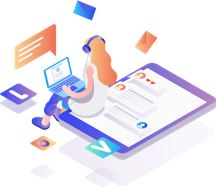WHMCS 5.2.1 更新 暂时不建议升级 Bug过多!
WHMCS 5.2.1 更新 暂时不建议升级 Bug过多! 暂时不建议升级新版本 如果您使用了一些自己开发的模块或者工具 不建议升级 会出现所有模块不工作 提示 function not found的错误 包括 官方提供的域名注册模块在内 所有的模块均无法正常功能 全部提示错误 Admin后台提示的 see Fatal error: Call to a member function getLastError() on a non-object in *****/clientsdomains.php on line 0 官方给了个补丁 AdminClientsDomainsFix 补丁下载 上传到 admin/下 替换源文件 但是经过测试 会提示Function Not Found的错误 …
varnish Cache 配置
yum方式安装 [crayon-6982ed05eacbc896072465/] vcl.conf [crayon-6982ed05eacc0162413897/] 这里,我对这段配置文件解释一下: (1)、Varnish通过反向代理请求后端IP为192.168.0.5,端口为80的web服务器; (2)、Varnish允许localhost、127.0.0.1、192.168.0.***三个来源IP通过PURGE方法清除缓存; (3)、Varnish对域名为blog.s135.com的请求进行处理,非blog.s135.com域名的请求则返回“Zhang Yan Cache Server”; (4)、Varnish对HTTP协议中的GET、HEAD请求进行缓存,对POST请求透过,让其直接访问后端Web服务器。之所以这样配置,是因为POST请求一般是发送数据给服务器的,需要服务器接收、处理,所以不缓存; (5)、Varnish对以.txt和.js结尾的URL缓存时间设置1小时,对其他的URL缓存时间设置为30天。 5、启动Varnish [crayon-6982ed05eacc2227829822/] 引用 Available commands: ping [timestamp] status start stop stats vcl.load vcl.inline vcl.use vcl.discard vcl.list vcl.show param.show [-l] [] param.set help [command] url.purge dump.pool …
ERROR! MySQL is running but PID file could not be found ?
ERROR! MySQL is running but PID file could not be found ? 出现这个问题原因很多 最常见的通常是PID进程未全部关闭 比如启动safe mysqld进程后 未关闭 运行 /etc/init.d/mysql status 会提示 ERROR! MySQL is running but PID file could not be found 先打印MYSQL进程 ps aux | grep mysql 然后KILL进程 kill -9 pid1 pid2 … 在启动MYSQL …
Can’t locate CGI/Carp.pm in @INC (@INC contains: /usr/local/lib64/perl5 错误修复
[Sat Aug 11 00:14:26.102705 2012] [cgi:error] [pid 5024] [client 222.65.114.1:56282] AH01215: Can’t locate CGI/Carp.pm in @INC (@INC contains: /usr/local/lib64/perl5 /usr/local/share/perl5 /usr/lib64/perl5/vendor_perl /usr/share/perl5/vendor_perl /usr/lib64/perl5 /usr/share/perl5 .) at install.cgi line 3., referer: http://internet.baidu.com/ [Sat Aug 11 00:14:26.102796 2012] [cgi:error] [pid 5024] [client 222.65.114.1:56282] AH01215: BEGIN failed–compilation aborted …
Error: Kernel Compilation – ERROR : “pm_idle” [arch/x86/kernel/apm.ko] undefined!
尝试编译内核时遇到的错误: ERROR: “pm_idle” [arch/x86/kernel/apm.ko] undefined! ERROR: “default_idle” [arch/x86/kernel/apm.ko] undefined! WARNING: modpost: Found 7 section mismatch(es). To see full details build your kernel with: ‘make CONFIG_DEBUG_SECTION_MISMATCH=y’ make[2]: *** [__modpost] Error 1 make[1]: *** [modules] Error 2 make[1]: Leaving directory `/home/huawei/linux-2.6′ make: *** [debian/stamp/build/kernel] Error 2 解决方案 …