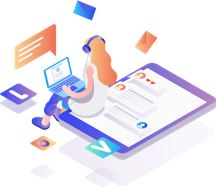Linux服务器上使用物理内存作为硬盘分区挂载
Linux服务器上使用物理内存作为硬盘分区挂载
Linux服务器上使用物理内存作为硬盘分区挂载
把内存当硬盘使用的好处是读写速度更快
普遍的内存读写速度是硬盘的100倍
如果你的服务器内存够大
使用不完的话,可以考虑这样做
这种分区一般作为交换分区使用,需要临时读写大量文件或者小文件的
密集型读写的用途
使用教程
新建目录
root@hostsoft1:~# mkdir -p /tmp/ram
root@hostsoft1:~# ls /tmp/ram
root@hostsoft1:~#
挂载内存的文件系统到/tmp/ram目录
mount -t tmpfs -o size=10M tmpfs /tmp/ram/
检查是否挂载上了
df -h
Filesystem Size Used Avail Use% Mounted on
tmpfs 10M 0 10M 0% /tmp/ram
下面我们在添加到开机启动,开机自动挂载
vi /etc/fstab
tmpfs /tmp/ram tmpfs defaults,size=10m 0 0
最后加上 后面这句
mount -a
查看全部挂载的分区
应该可以看到ram的分区
现在开始享受高速度的硬盘读写速度吧
哈哈……….
转载请保留www.idcsoft.net的本文章链接 大家尊重原创
相关:
- linux