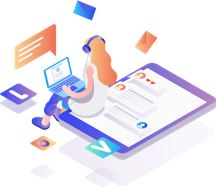WHMCS 安装教程
WHMCS 安装教程
WHMCS 安装教程
1. 下载
在官方或者我们的客户中心 下载whmcs最新版安装包
2. 上传
使用flashfxp等软件 登录服务器的FTP
如果没 请使用lftp等下载安装
将download / templates_c 等文件夹设置为777属性
如果使用控制面板 以fastcgi模式运行php
则不需要设置 cli模式需要设置
3. 解析域名
把你需要使用的域名
解析到服务器ip
并且可访问
4. 访问域名 (图1)
比如 http://xxxx.ushezu.com/install/install.php
点击 i agree (我同意)
System Requirements Checks
» PHP Version ………. Passed
» MySQL ………. Passed
» CURL ………. Passed
Permissions Checks
» Configuration File ………. Passed
» Attachments Folder Permissions ………. Passed
» Downloads Folder Permissions ………. Passed
» Templates Folder Permissions ………. Passed
全部为passed 即可安装
如果不是 请修复后点击 re check 重新检查
点击 continue 继续安装
License Key = 授权key
您购买后获得的key
输入即可