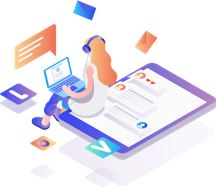Oracle EBS SSL 导出和导入
Oracle EBS SSL 导出和导入
Oracle EBS SSL 导出导入
多应用环境下
You want to create a wallet containing your server cert and private key provided by your PKI administrator as a yourcert.p12 file. Let s assume the password for the private key is “mypassword”.
One way is to:
a/ convert this p12 to jks
keytool -v -importkeystore -srckeystore yourcert.p12 -srcstoretype PKCS12 -destkeystore yournewkeystore.jks -deststoretype JKS
You must use the same password for the new jks and the private key = “mypassword”
Import in this keystore, the intermediate and root certs for your server cert. This is required to create a valid wallet.
keytool -import -alias Root -keystore yournewkeystore.jks -trustcacerts -file root.cer
keytool -import -alias Intermediate -keystore yournewkeystore.jks -trustcacerts -file intermediate.cer
Validate all entries are there using keytool -list -keystore yournewkeystore.jks
b/ create an empty wallet
mw_home\oracle_common\bin\orapki wallet create -wallet ./ -pwd “mypassword”
c/ convert the jks to a wallet:
mw_home\oracle_common\bin\orapki wallet jks_to_pkcs12 -wallet ./ -pwd “mypassword” -keystore ./yournewkeystore.jks -jkspwd “mypassword”
Make sure the private key password and the wallet password match = “mypassword”
d/ open the newly created ewallet.p12 with Oracle wallet manager
And in wallet menu, tick “autologin”, then save. This creates cwallet.sso along side ewallet.p12
Your wallet is ready to be used by OHS!