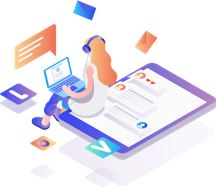cPanel/WHM 更改Nameserver IPs步驟
cPanel/WHM 更改Nameserver IPs步驟
Changing the Nameserver IPs of the WHM
If the client is getting the Nameserver IPs from the Main >> DNS Functions >> Nameserver IPs as
Example:
Nameserver   IP       No. Zones
ns1.localhost.com   64.99.64.32   80
ns2.localhost.com   64.99.64.32   80
>> From WHM to change them you can it from
Main >> Server Configuration >> Basic cPanel & WHM Setup >> Nameservers
>> From the shell you can change it with the below mentioned process
#vi /etc/nameserverips
64.99.64.32=ns1.localhost.com
64.99.64.32=ns2.localhost.com
change it to the appripriate IP address and Local host.
:wq!
>> Then access the file /var/cpanel/nameserverips.yaml
#vi /var/cpanel/nameserverips.yaml
Replace the appropriate nameservers and the IP address.
>> After that restart the service
#service named restart OR #/etc/init.d/named restart
#service cpanel restart OR #/etc/init.d/cpanel restart
Check for the changes in the Nameserver IPs of the WHM.
Thats it !!! Done.