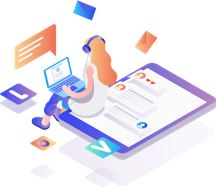Centos NFS v4 操作和配置手册 【内部】
Centos NFS v4 操作和配置手册 【内部】
NFS v4.0 安装配置
NFS v4提供了新的特性
Performance improvements
Mandates security and ACL
NFS v4 by default works over TCP s
Easy to setup firewall option
NFS Server配置
yum install nfs-utils nfs4-acl-tools portmap
配置文件
vi /etc/exports
/sales 192.168.1.15(rw,sync,fsid=0) 192.168.1.16(rw,sync,fsid=0)
exportfs -rv
chkconfig nfs on
chkconfig portmap on
service portmap start
service nfs start
NFS的GUI界面
system-config-nfs
NFS防火墙配置
vi /etc/sysconfig/iptables
-A RH-Firewall-1-INPUT -s 192.168.1.0/24 -m state –state NEW -p tcp –dport 2049 -j ACCEPT
service iptables restart
网络权限设置
vi /etc/hosts.deny
portmap:ALL
vi /etc/hosts
portmap:192.168.1.0/24
NFS 客户端设置
==================================
mkdir /sales
mount -t nfs4 servername:/ /sales
df -H
su – username
cd /sales/mumbai
ls
>testfile
ls testfile && rm testfile
NFS用户管理
grep -q ‘^sales’ /etc/group || /usr/sbin/groupadd -g 502 sales
/usr/sbin/useradd -s /bin/bash -d /sales -M -u 500 -g 500 -G 502 sales
su – sales
pwd
ls && cd mumbai && >testfile && ls -l testfile && rm testfile
挂载NFS分区 开机启动
vi /etc/fstab
server:/ /sales nfs4 soft,intr,rsize=8192,wsize=8192,nosuid
chkconfig netfs on
显示状态
nfsstat
查看共享目录的详细信息
showmount -e
showmount -d
showmount -a server.ip
Windows NFS 客户端
http://www.microsoft.com/en-us/download/details.aspx?id=274
http://download.microsoft.com/download/a/1/c/a1ca7af1-a6e3-46e7-874a-4c5d8c0fb3b7/SFU35SEL_EN.exe
http://download.microsoft.com/download/5/8/8/588bf58c-97ee-404b-b110-7c39e007ca9a/SFU35-KB939778-X86-ENU.exe